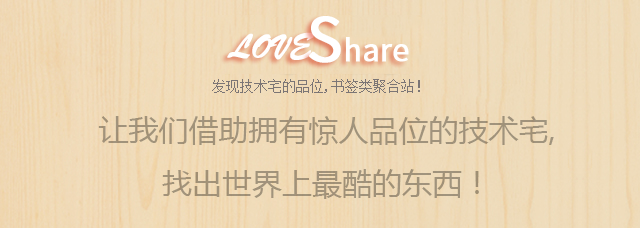|
教程
|
在chrome中的利用stylish让所有网站都看起来舒服+高级 |
在chrome中的利用stylish让所有网站都看起来舒服+高级
步骤:
1:先装stylish
https://chrome.google.com/webstore/detail/stylish/fjnbnpbmkenffdnngjfgmeleoegfcffe?utm_source=chrome-app-launcher-info-dialog
2:再装字体:浏览器内核选chrome,中英文字体可选,中文默认,英文我选的:times new roman(苹果)
https://userstyles.org/styles/100473/004-forcemyfonts-chinese-firefoxchromeie-catcat520
3:再装虚化效果插件
https://userstyles.org/styles/31924/mac-osx-font-rendering-for-windows-based-browsers
4:如果还想要苹果滚动条,可以装下面的插件
https://userstyles.org/styles/126013/universial-minimalist-scroll-bar
第2/3步可以用一个插件来替代,在stylish当中编写新样式,把下面的代码贴进去,启用就可以了,效果差不多
body {text-shadow: #707070 0.05px 0.05px 0.05px}
*{font-family:Arial,"Microsoft YaHei" !important;}
*{font-weight:400!important;}
@font-face {font-family: "Microsoft YaHei";src: local("Source Han Sans Bold")}
@font-face {font-family: "Arial";src: local("Source Han Sans Bold")}
直达链接